Your Education History
The Education History section requires you to provide information regarding your high
school, entering the colleges or universities you've attended, terms you've taken
at each school, and additional questions regarding your education.
The [Colleges Attended], [Colleges Attended Questions], [Terms Attended], and [College Coursework] are all interconnected. We recommend you completed these sections in the intended sequence to avoid errors that may prevent you from submitting your application.
Quick Links:
High School
- Indicate how you completed your high school education: High School, GED, or Homeschooled.
- High School Graduated: Enter the country and state, if applicable, in which your high school is located.
Enter part of the high school's name and then click [Search] to search for your high
school. The less you type in the [High School Name] field, the more results you will
get back. Try entering words that are unique to your high school’s name.
- For example, if you attended The Woodlands High School, simply enter “Woodlands” not “The Woodlands”. Below are the results you will receive.
- TAMS students: High school name is "Texas Academy of Mathematics & Science"
From the search results, click on [Add School] next to the correct listing. Doing so will pre-populate the following information:
-
- High School Name
- City
- Zip Code
- State
- County
Next, enter your high school graduation month, graduation year, class size and class rank, if applicable, in the designated fields.
- GED: For applicants who have received their GED certificate, please list the city, zip
code, country, and state where the certificate was awarded. Enter the graduation month
and year the certificate was received.
- Homeschooled: For applicants who were homeschooled, please list the city, zip code, country, and
state where you were homeschooled (or where you received your diploma). Enter the
graduation month and year.
- SAT or ACT Results: If you have taken either the SAT or ACT, you must enter your score(s). If you have
taken the SAT/ACT multiple times, you can choose which attempt to report on your application,
but you cannot superscore the results. Contact your college admissions office, your
high school, College Board, or ACT if you don’t remember your score.
- Check with SAT/ACT or check your high school or undergrad transcript.
- If you cannot find your scores, you can certify the checkbox at the bottom of the page that you are not able to pull an official record of your scores and proceed in your application.
- Check with SAT/ACT or check your high school or undergrad transcript.
SAT: How to find the Analysis in Science score
The Analysis in Science is not a section in your SAT like reading and math. Instead, it's a subscore taken from various questions throughout your SAT that make up the “Analysis in Science score”. Click here to see where to find it.
See Inside Health Education's article Top 7 Most Frequently Asked Questions for help understanding where you can obtain your 'Analysis in Science' score.
Visit the College Board Sample Report
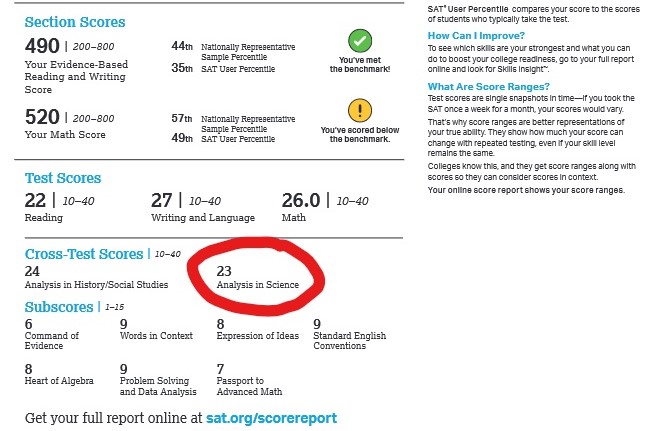
Colleges Attended
Enter all colleges you attended in accordance with the following guidelines:
- List All Institutions: Include all undergraduate, graduate, and professional schools from which you have
received college credit, including colleges where you completed dual credit coursework
AND ALL SCHOOLS you plan on attending between now and the completion of the summer
term before you start professional school. Your dates of attendance must end with the last term you plan on attending-- even
though this may be a future term that has not yet occurred.
- TMDSAS confirms an institution is accredited by verifying the accrediting agency with the Council for Higher Education Accreditation, and confirms that the accrediting agency is on the list of THECB Recognized Accreditors.
Foreign Colleges
You do not need to list a foreign college if it was part of an official study abroad program through your home institution and the coursework appears on the official transcript listed in specific courses, grades, and hours. If the sponsoring school is different than your home institution, such as Arcadia University, University of Minnesota Danish Institutes of Study Abroad, or International Studies Abroad (IES), you must list the sponsoring school. How to enter Study Abroad coursework.
Multiple Degrees (Not Majors) at the Same Institution
(e.g. earning a B.S. and an M.S. at the same institution) AND (e.g. earning a B.S. and B.A. at the same institution at the same time)
If you attended the same school for undergraduate and graduate/professional programs (or you obtained a BS and a BA in undergrad), list each degree program separately.
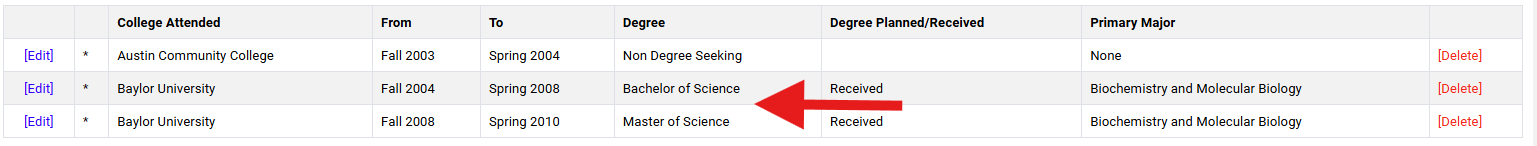
- Be sure to list the corresponding coursework with the degree awarded.
- For example, a B.S. in Biology and a B.A. in Spanish: your science courses go under the B.S. Biology Degree and your Spanish courses go under the B.A. in Spanish Degree entries.
- Do not list the same term's courses multiple times for multiple degree programs.
Post-Baccalaureate (non-degree seeking)
(e.g. courses taken after completion of a Bachelor's degree, does not include graduate-level coursework)
If the institution where you completed post-baccalaureate coursework is the same institution where you earned your Bachelor's degree-- You will only have ONE entry for this school in your Colleges Attended section.
You will list the comprehensive dates of attendance from the first semester you attended the school through the last term you attended. (Or through the planned term of attendance if you plan to enroll in future semesters at that school.)
How to Enter a College Attended
Click on the [Add College or University] button.
- Enter the country, state and a distinctive part of the college or university name, and a list of matching institutions will appear.
- Keep in mind that the less you type in the [College Name] field, the more results
you will get in return. Try only entering words that are unique to your college name.
- For example, if searching for The University of Texas at Austin, just enter Austin. Click the [Search] button to obtain your search results.
- Select the correct institution and click [Select] to add the school to your list of Colleges Attended. This will fill in the required [Institution Information] fields for the college listing.
Dallas Community College and other Community Colleges:
- The application will let you enter each individual campus you attended under the community college district system. This should be fine since community college system transcripts will include all campuses and coursework on one transcript.
Entering attendance dates
These must include FUTURE coursework dates too, if applicable!
- Including Future Coursework*: If you will take coursework in the future, you must list your end date as that future term.
- For example, if you attended The University of Texas at Austin since Fall 2021 and
you will be taking courses through senior year for Spring 2026, your attendance dates
would be: Fall 2021 - Spring 2026.
- You may make revisions to this section any time during the application process. You will be able to add new colleges/universities as well as newly completed coursework.
- Send an internal message within the application listing any changes needed to your colleges attended, terms attended, or college coursework pages.
*Note: Your application will not be processed if future coursework is indicated but not entered.
Entering degree information
- Majors and minors are listed alphabetically. If your major/minor is not listed, you will select "Other" and you will enter your major in the text box.
- Only one Primary Major can be added. To add your Primary Major, click to highlight your major
from the list.
- There is no ‘Add Major’ button like some other option buttons you may have seen throughout the application. As long as you select your major from the drop-down list will be enough to highlight your major.
- For certificates earned, along with other academic achievements, list these in the [Academic Recognition] section of the application.
Selecting Your Major(s)
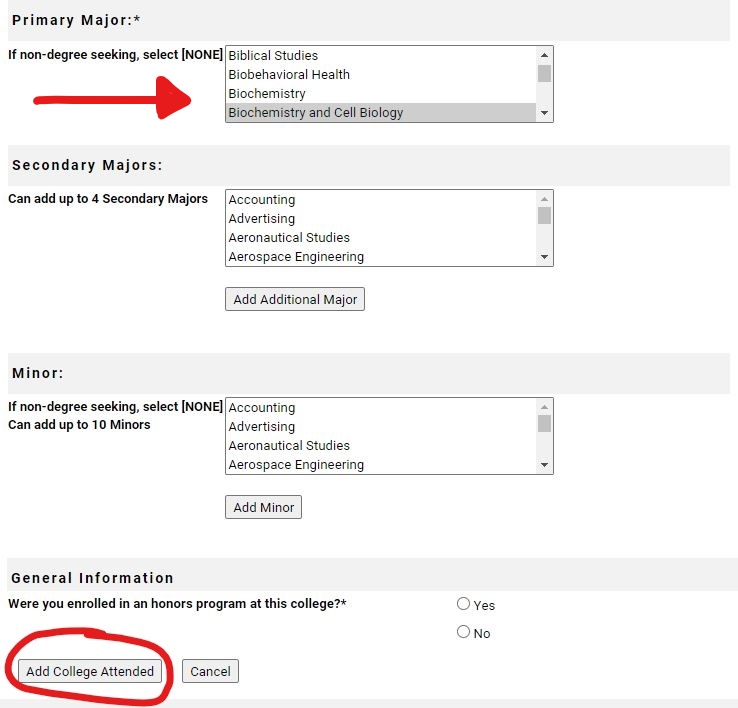
- Next, indicate if you were enrolled in an honors program at this institution. Click "Add College Attended" to add your information, which includes the major you have selected from the list and/or entered in "Other".
NOTE: Your major will not appear until you follow click [Add College Attended] and save the page.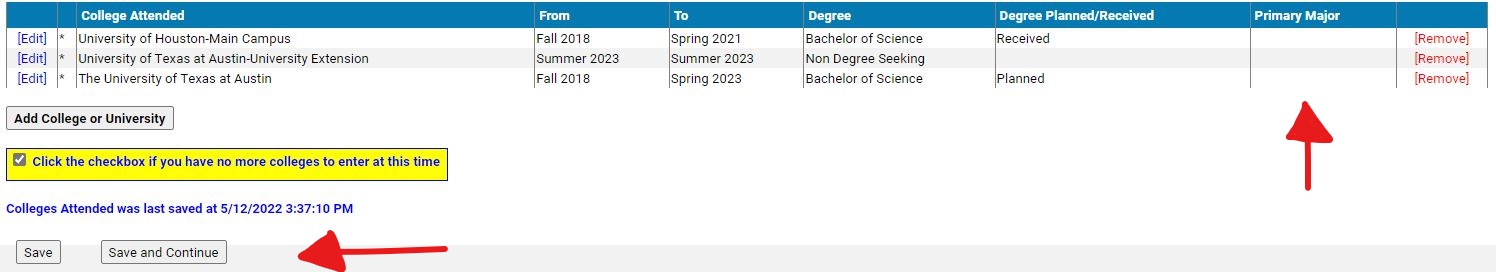
Complete and Save
- Once you have entered all schools check the box that states, “Click the checkbox if you have no more colleges to enter at this time".
- Your colleges will not be saved until you have checked this box and clicked [Save] or [Save and Continue].
Note: Your major will not appear until you complete AND save the [Colleges Attended Questions]
section.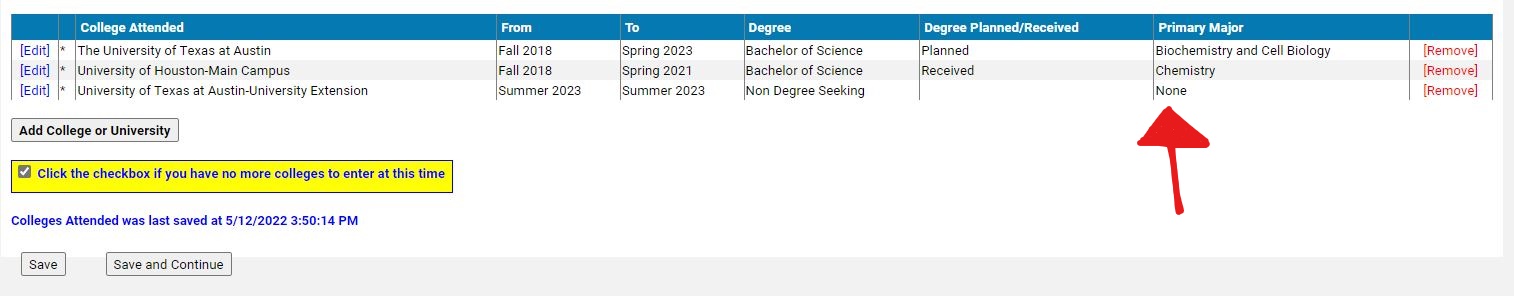
Colleges Attended Questions
You will provide answers to four questions regarding your college career.
- Fresh Start: Have you ever enrolled in any undergraduate institution in Texas under the Academic
Fresh Start Provision?
- Note: Academic Fresh Start is different than enrolling in college for the first time,
or as a freshman.
- See Academic Fresh Start in the glossary for definition.
- Fresh Start applicants will need to provide ALL transcripts and Academic Fresh Start
documentation at the time of submission.
- Note: Academic Fresh Start is different than enrolling in college for the first time,
or as a freshman.
- Primary Undergraduate: Select your primary undergraduate institution. This is the institution from which
you received, or plan to receive, your bachelor’s degree. If no degree is planned,
select the school from which you earned the majority of your credit.
- Primary Graduate: Select your primary graduate or professional institution. This is the institution
from which you received or plan to receive a masters, doctoral, or other professional
degree. As with your undergraduate, if no degree is planned, select the school from
which you earned the majority of your credit.
-
Release of Information: You will also be asked if you want to release your information to the Health Professions Advisor at the school(s) you've indicated. Read the following before answering:
- Checking [Yes] permits your advisor to view information about the status of your application.
- NOTE: If you are submitting an HPAC, you must select "Yes" to Release of Information.
- Checking [No] will prohibit an advisor from uploading your HP packet to TMDSAS.
- TMDSAS strongly encourages you to give permission to release selected information about the status of your application to your health professions advisor.
- Having this information helps your advisor provide services to you and informs the advisor about the success of students from your college/university in being admitted into medical/dental/veterinary schools.
- Your application will not be adversely impacted if you do not agree to have your information released to your health professions advisor. We will process your application regardless of how you answer this question.
- Checking [Yes] permits your advisor to view information about the status of your application.
Terms Attended
Don’t Miss This Step!
This section must be completed before you enter your coursework.
Enter all terms during which you have taken coursework at each school listed in the
[Colleges Attended] section, as well as any future terms in which you plan to take
coursework. (i.e., Summer 2022, Fall 2022, Spring 2023).
The terms listed in this section must match the attendance dates in the [Colleges
Attended] section.
For example: You attended Stanford University from Fall 2018 - Spring 2022. You would
list each term you took at this institution during the Fall 2018 - Spring 2022 time
period. The following are the terms you could list:
- Fall 2018
- Spring 2019
- Fall 2019
- Spring 2020
- Summer 2020 etc.
How to Enter a Term Attended
|
TMDSAS defines the winter term by the year in which the coursework is completed. Although this may be different from your institution’s academic schedule, please refer to the order below when entering winter terms/courses: Fall 2021 > Winter 2022 > Spring 2022 > Summer 2022 |
- To add a term, click on the [Add Term] button next to the institution for which you wish to add a new term.
- From the drop-down menu, select the year, term, and whether or not the credits are reported in semester or quarter hours.
- Click [Add This Term] to save.
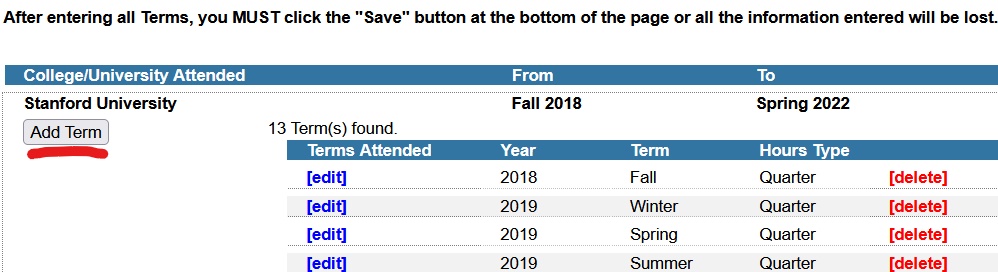
Repeat for each term you attended
For example, if you attended UT San Antonio from Fall 2018 - Spring 2022 and only
attended fall and spring semesters, you would have a total of eight terms entered.
Continue for all institutions
Repeat these steps for each institution where you completed college coursework, including
where you plan to complete coursework.
Remember to save!
Once you have entered all terms for all institutions, you MUST click [Save] before continuing to the [Coursework] section, or your information will be lost.
Education and Training History
You will answer questions regarding:
- Self-identification as a non-traditional applicant
If you indicate that you consider yourself a non-traditional applicant, the following essay prompt will appear:
-
- “Describe the factors that have defined you as a non-traditional candidate and how
they impact your application.” (1000 character limit)
- Note: This essay is required of any applicant who self-identifies as non- traditional.
Typically, non-traditional applicants had career changes, went back to school after many years, were in the military, etc.
- Participating institutions are interested in getting a better sense of how your own experiences have contributed to a formation of non-traditional identity.
- This information also aids in data collection for TMDSAS to help us improve resources
for non-traditional applicants.
- Note: This essay is required of any applicant who self-identifies as non- traditional.
- “Describe the factors that have defined you as a non-traditional candidate and how
they impact your application.” (1000 character limit)
- Interruptions to your education or vocation
- Any disciplinary action
Answer each question truthfully and provide details where applicable.
|
|
FAQs
I can't seem to find my school. What do I do?
If you are having trouble finding your school, try typing fewer letters of the school name in the search entry.
For example, if searching for University of Texas at Dallas, just enter Dallas. Click the [Search] button to obtain search results.
I'm having trouble finding my community college. Should I add it as a new School?
No. When searching for your school to add it, try searching with fewer letters for the school name. e.g. When searching for Dallas Community College, only enter Dallas and let the list populate with the school names. Pick the school attended from the list.
Note- If you try this method and you are still not able to find your school, then you will have to enter it manually. (This is rare.)
The application says my [Colleges Attended] section is incomplete.
If you have clicked the [Save and Continue] button and are still getting this message. Fill out a technical support ticket to have this problem assessed by one of our technical support staff. Technical Support
I'm trying to edit a college listed in my [Colleges Attended] section but the application is not letting me.
For applicants who are still working on their application:
You will need to work backwards in order to remove a college attended:
- Start from the [College Coursework] page of the application and remove any courses listed under that school.
- Then go to the [Terms Attended] section and remove the terms.
- Finally, go to the [Colleges Attended] page and remove the college. Make sure to save each page after making your changes.
For applicants who have submitted their application:
- You can only add colleges to the [Colleges Attended] section after you have submitted your application.
- If you need to edit or delete a college, please send a message using the application's internal messaging system with the exact change that needs to be made and we will do it for you.
I received multiple degrees from the same institution. How should I list it on my [Colleges Attended] section?
If you attended the same school for undergraduate and graduate/professional programs (or you obtained a BS and a BA in undergrad), list each degree program separately in your EDUCATION HISTORY section of the application.
(e.g. earning a B.S. and an M.S. at the same institution) OR (e.g. earning a B.S. and B.A. at the same institution at the same time)
I attended the same institution multiple times for the same degree. How do I enter it in my [Colleges Attended] section?
List the institution once, even if there was a break in attendance.
I can't add my primary major but it allows me to add my secondary major/minors?
There is not an "Add Primary Major" button. You just need to click and highlight your primary major to select it. Your primary major will populate on your [Colleges Attended] page after you have answered and saved the [Colleges Attended Questions] section.
The application won't allow me to enter my term?
You will only be able to add terms that are included in the dates of attendance listed for that institution on the [Colleges Attended] page. If the term is not listed between those dates you will need to adjust your [Colleges Attended] section before entering your term.
My Winter terms are not listed correctly?
For TMDSAS purposes, the Winter terms are listed with the year that the term ends and you received a grade.
For example: a Winter term from December 2022 - January 2024 needs to be entered as Winter 2024 in your application.
Fall 2024 > Winter 2024 > Spring 2024
Table of Contents
On this page:- High School
- Colleges Attended
- Colleges Attended Questions
- Terms Attended
- Education & Training History
- FAQ