Letters of Evaluation
Read on to determine how many letters are required based on what type of applicant you are – dental, medical, podiatry, or veterinary.
Quick Links:
|
Submitting Letters via: |
Are you an evaluator?
Please visit this page that you can find resources to help you submit your letter/evaluation form.
Processing Times
- Direct Uploads: Allow up to 10 business days for letters to be processed, approved, and uploaded to your application; expect longer wait times during peak season May - July.
- Evaluation Forms: TMDSAS Evaluation Forms will be processed, approved, and uploaded to your application within 1 business day.
- Interfolio: Allow up to 14 business days for letters to be processed, approved, and uploaded to your application; expect longer
wait times during peak season May - July.
Business days are regular business hours of operation: M-F from 8 a.m. - 5 p.m. CT. Monitor the TMDSAS Homepage for current letter processing times.
Remember: You can submit your application before TMDSAS has received your letters of evaluation. Letters of Evaluation are processed separately from applications; your letters will be added to your application as they are received and will not delay to your application processing time. Schools will receive these updates automatically as letters are received.
Dental School Applicants 
- Individual Letters
- Three individual letters or evaluation forms (one evaluation letter must come from a dentist)
- Option to submit one additional letter (or Evaluation Form)
- You must indicate in the application if you are submitting an extra letter.
OR
- HPAC or Committee Letter
- One Health Professions Committee Letter or Packet (one evaluation letter must come from a dentist)
- Option to submit one additional letter (or Evaluation Form)
- You must indicate in the application if you are submitting an extra letter.
Medical School Applicants 
- Individual Letters
- Three individual letters of evaluation or evaluation forms
- Option to submit one additional letter (or Evaluation Form)
- You must indicate in the application if you are submitting an extra letter.
OR
- HPAC or Committee Letter
- One Health Professions Committee Letter or Packet
- Option to submit one additional letter (or Evaluation Form)
- You must indicate in the application if you are submitting an extra letter.
Veterinary School Applicants 
- Veterinary Evaluation Forms
- Three individual Veterinary Medicine Applicant Evaluation Forms submitted directly
to TMDSAS
- At least one evaluation must be completed by a veterinarian
- Only the Veterinary Medicine Applicant Evaluation Form will be accepted. Letters of evaluation will not be accepted.
- An additional letter (4th) cannot be added
- Three individual Veterinary Medicine Applicant Evaluation Forms submitted directly
to TMDSAS
Letters of Evaluation Must Include
Be sure to inform evaluators of letter requirements, as letters missing any of this information may be rejected, and further delay delivery to the schools.
- Official Letterhead - personal or professional letterhead is accepted
- Evaluator Contact Information – telephone number and/or email address
- Applicant 's Name
- Date– Admissions committees will take the date of the letter into consideration during review, with a strong preference for letters written after May 1, 2024.
- Letter must be written in English
- Evaluator Signature
- Direct Upload and Evaluation Forms: E-signatures are accepted when delivering letters to the TMDSAS Evaluator Portal.
- Letters Submitted via Interfolio: E-signatures on an actual letter (using Adobe Acrobat, Docusign, etc.) are accepted.
What is a Health Professions Committee Packet? 

Medical/Dental Applicants Only
Many institutions utilize a Health Professions Committee Packet for their professional school applicants. These packets come in three basic formats:
- Committee letter with supporting letters attached.
- Committee letter that is composed and uses quotes from various evaluators but may or may not have supporting letters attached.
- Collection of individual evaluation letters which may also include a cover letter from an advising office or school letter service. The advising office or school letter service serves as a central collection service for the applicant but does not make additional assessments of the candidate.
All three types of HP Committee Packets are acceptable to TMDSAS, regardless of the number of evaluations that may be contained within the document.
How to Submit Your HP Committee Packet to TMDSAS
Make sure that you contact your advisor after you’ve completed this section of the application! Unlike individual letters, automatic email notifications are not sent out to advisors regarding HP Packets.
Your HP office can deliver your committee packet several ways:
Method 1: (⭐Preferred!) They can upload the packet directly to your application using the TMDSAS Advisor Portal.
Method 2: They can deliver the packet to TMDSAS electronically using either Virtual Evals or Interfolio.
Method 3: They can mail the packet to TMDSAS.
How to Submit Individual Letters of Evaluation
If you are submitting individual letters, you must create all three required placeholders at once and then click ‘Save’ for this section. Email requests to be sent out once the page is saved.
Salutation: Indicate the appropriate salutation of your evaluator (e.g., Dr., Mr., Mrs., Ms.,
etc.)
First Name: Enter the first name of your evaluator.
Last Name: Enter the last name of your evaluator.
Suffix: (if applicable) Indicate the appropriate suffix of your evaluator (e.g., I, II, Jr,
Sr, MD, DDS, DVM, etc.)
Relationship to you: Indicate the evaluator’s relationship to you (e.g., Academic Advisor, Health Professions
Advisor, Current/Former Professor, Immediate Work/Volunteer Supervisor, Business Associate,
Research PI, etc.)
Indicate how your evaluator will send your letter to TMDSAS:
- Upload directly to TMDSAS via Evaluator Portal (preferred method)
- Evaluation Form
- Send through Interfolio
- Send through regular mail
Evaluator’s Email: Enter the email address of the evaluator (only if uploading letter directly to TMDSAS).
Contact the evaluator for the correct email address to ensure they find you in the
TMDSAS Evaluator Portal.
Waiver: Indicate whether you will or will not waive your right of access to the letters of
evaluation sent on your behalf.
Delivering Individual Letters to TMDSAS
There are three ways individual letters can be submitted to TMDSAS:
Direct Upload: (Preferred!)
Evaluator can upload the letter directly to TMDSAS via TMDSAS Evaluator Portal
- Applicant provides evaluator's name and email address in the [Letters of Evaluation] section.
- Once evaluator's name and email are provided, the evaluator receives an email from TMDSAS directing them to the TMDSAS Evaluator Portal. Make sure you provide the correct email address for your evaluator!
- Contact your evaluator to ensure that they received the email from TMDSAS.
- Evaluator will follow instructions provided for submitting the letter of evaluation.
- A confirmation email will be sent to both you and your evaluator once the letter has been successfully uploaded.
- Check the TMDSAS LOE processing times on the TMDSAS Homepage.
- Check your [Status] page in the TMDSAS Application Portal.
- Monitor your internal message inbox for updates regarding any issues with your letters.
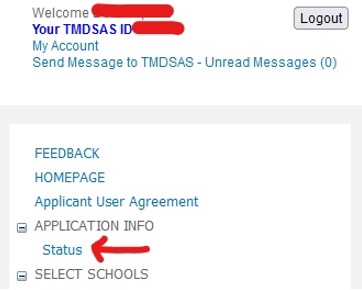
Evaluation Form
Evaluators can complete the TMDSAS Evaluation Form, which outlines Core Competencies and prompts your evaluator to provide insights on each of these. For a full list of sections in the Evaluator Form visit the Evaluator Support page.
- Applicant provides evaluator's name and email address in the [Letters of Evaluation] section.
- Once evaluator's name and email are provided, the evaluator receives an email from TMDSAS directing them to the TMDSAS Evaluator Portal. Make sure you provide the correct email address for your evaluator!
- Contact your evaluator to ensure that they received the email from TMDSAS.
- Evaluator will follow instructions provided for submitting the TMDSAS Evaluation Form.
- A confirmation email will be sent to both you and your evaluator once the letter has been successfully uploaded.
If an Evaluation Form is selected, there is no opportunity to upload additional documentation or letters for this evaluator.
Interfolio: You may deliver letters electronically through Interfolio
Please note that if you submit your letters in multiple deliveries, Interfolio moves your submission date for ALL submitted letters to the latest delivery date.
IMPORTANT PLEASE READ THE FOLLOWING!
- You must complete the [Letters of Evaluation] section of the TMDSAS application before releasing your letters.
- Include your TMDSAS ID number in the file name, and make sure your TMDSAS ID and full name are on your Interfolio account to match your letters of evaluation to your application properly.
- Applicant enters evaluator name in [Letters of Evaluation] section.
- Applicant initiates letter delivery from Interfolio to TMDSAS.
- Applicant contacts evaluator and requests that they upload their letter of evaluation to applicant's Interfolio account. Make sure your TMDSAS ID is on your Interfolio profile and that your name is on your letter(s) so that they are matched to your application properly.
- Review Interfolio’s help page on sending your letters to TMDSAS.
- Letters submitted through Interfolio are not automatically uploaded into the TMDSAS portal.
|
If you have sent your letters in multiple deliveries, Interfolio moves your submission date for ALL submitted letters to the latest delivery date! For example: You sent three letters on 6/1 and sent a fourth letter on 6/8, your new submission date for all letters is now 6/8. |
- Check the TMDSAS LOE processing times on the TMDSAS Homepage.
- Check your [Status] page in the TMDSAS Application Portal.
- Monitor your internal message inbox for updates regarding any issues with your letters.
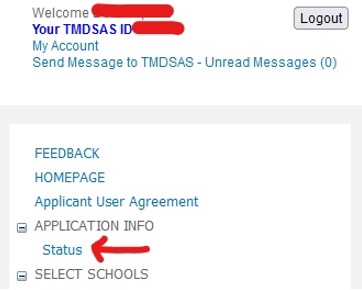
Method 4
Mail: Evaluator can mail the letter to TMDSAS through mail
- Applicant enters evaluator name in [Letters of Evaluation] section.
- Applicant notifies evaluator to mail in letter to TMDSAS. Make sure your name and TMDSAS ID are on you letter(s) so that they are matched to your application properly.
- Letters CANNOT be mailed to TMDSAS by the applicant. They must come directly from the evaluator!
Rejected Letters
If you letter is rejected:
1) Log-in to the portal and check your internal message to see why your letter is rejected.
2) Reach out to your evaluator so they can update their letter.
3) Have your evaluator re-submit a revised letter.
Reusing Letters
Reapplicants are welcome to resubmit letters or HPACs from the previous cycle, given that they were written after May 1, 2024. Applicants must still re-enter evaluator information in the application and ensure that letters/HPACs are resubmitted on time.
|
|
|
Remember the processing times laid out in the Applicant User Agreement before making an inquiry about your letters, test scores, or transcripts. For updates on your documents, log into the application and view your [Status] page. |
Delivering the Veterinary Medicine Applicant Evaluation Forms to TMDSAS 
Your evaluators must deliver your Veterinary Medicine Applicant Evaluation form electronically.
How to: Evaluators complete the evaluation online via the TMDSAS Evaluator Portal:
- Applicant provides evaluator's name in the [Letters of Evaluation] section.
- Select 'Upload Directly' as response to “Indicate how your evaluator will send your letter to TMDSAS”.
- Enter a valid email for the evaluator.
- Once evaluator's name and email are provided in the Letters of Evaluation section, your evaluators will receive an email from TMDSAS with the evaluation form directing them to the TMDSAS Evaluator Portal. Do this early!
- Contact your evaluator to ensure that they received the email from TMDSAS.
- Evaluator will follow instructions provided for completing and submitting the evaluation form and uploading it to the TMDSAS Evaluator Portal.
- Veterinary Medicine Applicant Evaluation Forms are approved instantly as they're submitted.
For information about the questions on the Veterinary Evaluation Form please see here.
FAQs
General Questions
Do my letters have to be submitted before I can submit my application?
No, you can submit your application before TMDSAS has received your letters of evaluation. Your letters will be added to your application as they are received.
Letters are processed separately from applications. Therefore, LOE will not delay your application processing time.
Who should write my letters?
Evaluators should know an applicant well enough to evaluate them both academically and personally. It is recommended that your evaluators be current/former professors that can speak to your academic ability in the sciences.
Refer to the W's of Letters to obtain letters from people who know you.
When do my letters have to be submitted?
Visit the Deadlines page for current deadline dates.
- Letters should not be sent to TMDSAS until after the application opens. Do not have any letters of evaluation delivered to TMDSAS until you have completed the [Letters of Evaluation] section of your application. The completion of this page creates the placeholders to upload your letters to your application file.
Veterinary Evaluations must be received by the deadline day.
- Evaluations should not be sent to TMDSAS until after the application opens. Do not have any evaluation forms delivered to TMDSAS until you have completed the [Letters of Evaluation] section of your application. The completion of this page creates the placeholders to upload your evaluations to your application file.
My evaluator hasn't received the email request to submit their letter of evaluation using the TMDSAS Evaluator Portal.
You must create all three required placeholders at once and then click ‘Save’ for the [Letters of Evaluation] section to save and the email requests to be sent out.
Additionally, email filters may interpret an email from TMDSAS (info@tmdsas.com) as spam. To prevent your evaluator from missing important TMDSAS emails, you should instruct them to check their spam/junk email file for TMDSAS emails.
My evaluators didn’t receive the email request with the Evaluator Portal link.
Ask them to check their junk or spam folders. If they still cannot find the email, they should contact us at info@tmdsas.com so we can resend the Evaluator Portal link.
How do I resend email requests to my evaluators?
If your evaluator is using the Direct Upload method, they can use the same link from the original email to re-access the Evaluator Portal. If they no longer have that email, they should contact us at info@tmdsas.com and we will resend the portal link.
My advisor can't find me in the TMDSAS Advisor Portal to submit my HPAC.
You must have answered “Yes” to the following question in the [Colleges Attended Questions] section: Would you like to release your information to the health professions advisor at any school(s)? and indicate the school which will be uploading your committee packet.
If you answered "No" to this question please send an internal message through the application to have this changed.
My evaluator can't find me in the TMDSAS Evaluator Portal to upload their letter of evaluation.
The email address you listed in your application for your evaluator must match the email address your evaluator uses to login to the Evaluator Portal.
Contact your evaluator to verify the email address. You can change the email address in your application to resolve the issue.
If you have trouble updating the email, send an internal message through the TMDSAS Application Portal with the updated email address.
My evaluator can't login to the TMDSAS portal.
If your evaluator is new to using the TMDSAS Evaluator Portal, they must use the link included in the email request that was sent to them. Make sure that they are using the link from the latest email request sent. They will be directed to a page in order to create an account.
For any other login issues, please have your evaluator contact TMDSAS at info@tmdsas.com so we can provide direct assistance.
I'm a reapplicant, can I reuse the letters that I submitted last cycle?
How many letters can be included in HPACs?
For Completing the Letters of Evaluation Section
How can I add/remove a letter?
To remove a 4th evaluator placeholder: Send a message in your TMDSAS Application and let us know which evaluator needs to be removed.
Adding a letter to the Three Individual Letter Option: You need a minimum of 3 letters and can have a maximum of 4 letters.
If you would like to add a 4th letter, select YES to the question, "Do you intend to submit an optional letter?" and fill out the placeholder. Click 'SAVE'.
Adding a letter to the HP Committee Packet Option: You can add an optional letter separate from your HP Committee Packet.
send a message to TMDSAS via your TMDSAS Application Portal with the following information:
- Salutation: Indicate the appropriate salutation of your evaluator (e.g., Dr., Mr., Mrs., Ms., etc.)
- First Name: Enter the first name of your evaluator.
- Last Name: Enter the last name of your evaluator.
- Suffix: (if applicable) Indicate the appropriate suffix of your evaluator (e.g., I, II, Jr, Sr, MD, DDS, DVM, etc.)
- Relationship to you: Indicate the evaluator’s relationship to you (e.g., Academic Advisor, HP Advisor, Professor, Supervisor, Business Associate, etc.)
- Indicate how your evaluator will send your letter to TMDSAS:
- Upload directly to TMDSAS via Evaluator Portal (preferred method)
- Evaluation Form
- Send through Interfolio
- Send through regular mail
- Evaluator’s Email: Enter the email address of the evaluator (only if uploading letter directly to TMDSAS). Contact the evaluator for the correct email address to ensure they find you in the TMDSAS Evaluator Portal.
- Waiver: Indicate whether you will or will not waive your right of access to the letters of evaluation sent on your behalf.
A TMDSAS team member will create the placeholder and respond to your message once this is done.
How do I change an evaluator listed on my application?
You can switch your evaluator to another as long as TMDSAS has not already received/approved the letter from the current evaluator listed.
In order to update the placeholder to another evaluator, go to the Letters of Evaluation section and click 'edit' on the placeholder to make changes. Make sure to click 'save' at the bottom of the page.
For Submitting Letters of Evaluation
When can I start sending letters to TMDSAS?
Your Letters of Evaluation can be sent to TMDSAS once you complete the Letters of Evaluation section of the application to indicate who your evaluators are.
Can I substitute my evaluator if TMDSAS has received a letter of evaluation?
Can my evaluator add a letter or other attachments to an Evaluation Form?
Is my application considered complete if only my extra letter has not been submitted?
If you indicate that you are submitting an extra letter, many schools will not consider your file complete until both the required letters and extra letter are received.
Will schools review my application if I still have an optional letter pending?
It depends on the school. Some schools will review your application once the required three letters have been received; others will wait until all placeholders (including optional letter) are filled. We recommend contacting your evaluators so they can submit their letters as soon as possible. You may also reach out to the schools directly for their specific policies.
Can I submit a letter to only one specific school?
No. All letters submitted through TMDSAS become available to all schools you are applying to.
How long does it take for letters to process?
It takes up to 10 business days (up to 14 business days for Interfolio) for letters to be processed, approved, and
uploaded to your application; expect longer wait times during peak season May - July.
Evaluation Forms are available the next business day after being submitted.
- Check the TMDSAS LOE processing times on the right-hand side of the TMDSAS Homepage to see what submission date TMDSAS is currently processing letters.
- Check your [Status] page in the TMDSAS Application Portal. Click here to see how!
- Monitor your internal message inbox for updates regarding any issues with your letters. Click here to see how!
Once my letters have been approved, when do schools have access to them?
Once a letter has been received and approved, schools have access to it almost immediately. Their systems typically update overnight. You do not need to contact the schools.
How do I send my letters to TMDSAS using Interfolio?
Check out Interfolio's help page on sending letters to TMDSAS.
Make sure that you include your TMDSAS ID with the delivery. Follow these instructions to add your TMDSAS ID to the Interfolio delivery.
Remember, if you have sent your letters in multiple deliveries, Interfolio moves your submission date for all submitted letters to the latest delivery date!
Does my TMDSAS ID need to be included on my letters?
Providing your TMDSAS ID allows for faster processing of your letters of evaluation.
If your evaluator is mailing in their letter to TMDSAS please make sure your TMDSAS ID is on your letter(s) so that they are matched to your application properly.
How do I correct my HP packet that has already been approved?
Your advisor must send a revised packet to info@tmdsas.com
Can letters be submitted after the deadline?
TMDSAS will continue to accept and process letters of evaluation after the letter submission deadline. However, it is up to each individual school to decide whether they will accept late letters.